It isn't Jiff, that's peanut butter.
Because this project was based on GIFs, and not animation, I'll instead state GIF's original usage, it's current usage, and possibilities in the future, and then how I used it in Photoshop.
GIF is the
Graphic Interchange Format
Past.
GIF was created by the CompuServe.. They are mostly unknown now due to their late rise in the 1980s. They were then bought out by AOL, a company more people are familiar with.
GIF's original purpose was an image format. It could save in color, AND was extremely efficient, replacing the then RLE format entirely.
They ended up not fully enjoying the first, so they created another with slight changes, and createed a neat way for a computer to know the difference.
It became extremely popular as a file format, being the number one in choice for colored web images.
And while it could do animation, it didn't really see "Artistic" use until much more recent. (before then, film was more popular)
Present.
Currently, it's popular to save small clips of video as a GIF instead of a MP4. GIFs are smaller, and keep repeating which is awesome if in case you missed something important.
The above are examples of repeating GIFs that I just found online. One is about an owl being late to the party, another is a movie clip where a buncha germans hit the back of a Pinto and it exploded (referenced to the engineering flaw of the Ford Pinto)
Future.
Honestly, I don't see much of a future for GIFs. As internet speeds get faster, people are going to similar but other formats, such as WebM or GIFv, which basically play as higher quality gifs with an optional sound. (Yes, like an MP4, but it repeats without sound, making it almost like a Vine, but with less of it's controlling 9 seconds or w/e.
My GIF.
My GIF was inspired by some of the GIFs of Rebecca Mock.
Tutorial.
1)
Setting Up Canvas
In Photoshop, make a new file, by default I set the size to 1920x1080, and the resolution to 72. Having the color mode to RGB is preferred, but not needed.
2)
Planning
Going around in a new layer (not background, hssss..) and just plan out what you're thinking.
I don't have a picture for this one because I don't want to influence someone on what to do.
Just make it super busy and have as much stuff as possible.
As a general rule, have an odd amount of stuff because it makes things more interesting, but, really just try and get stuff on paper.
This can be all done in a single layer, it doesn't matter.
3)
Fine Tuning
On separate layers, flesh out individual objects. If you're planning on having things animated, separate it into two layers, the static layer and the active layer.
4)
Animation
After you're all done and ready to animate, in Window -> Timeline, create a "Video Timeline" (vs a Frame Animation)
This is now where everything gets fun..
Each layer you've made has it's own "Folder" in the timeline.
In it, there is Position, Opacity, Style, and Transform*.
And, this is a handy example of all of them;
*= Transform is an oddball; it only appears if you turn the layer into a smart object.
It makes sense, and is the only way you can transform something without it being present in all of it, but I'll leave that to your experimentation.
Animating this way is kinda... Complex. I'll try and walk you through it, but really someone else has probably found a better way to do it. I mostly found this via experimentation, so I trust you to that.
The Timeline works by tracking differences. You click a stop watch, and it starts measuring the difference. So, click the stop watch for position, change what time it is in the timeline, and then change the position. If you click play, photoshop will create frames from one object to the next. If you want it slow, you give more time to it, if you want it fast, you give it less time.
Opacity is similar.
Style refers to "Layer Style", and it tracks changes.. Really, there is a LOT in Layer Style, so I'm not even going to try and talk about every thing.. In my GIF, I used Color Overlay, and in the example above I used Gradient Overlay. Drop Shadow might look really cool when the sun is setting or rising, and really, I can't see a use for the rest, so just experiment.


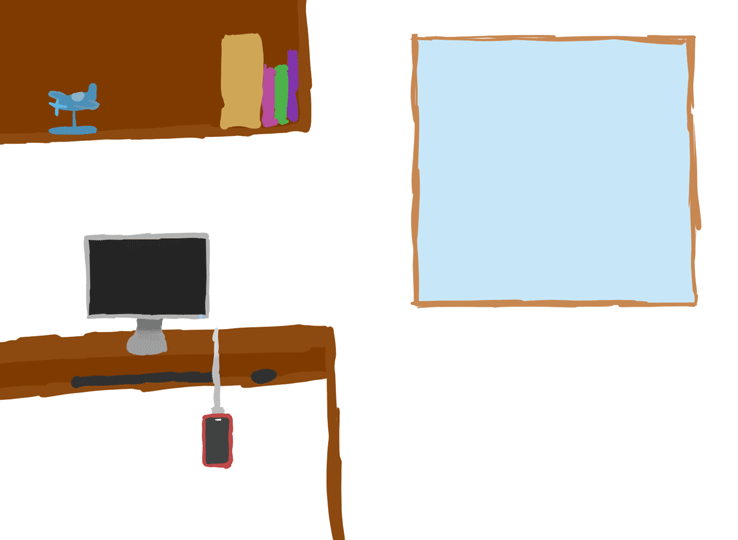
.png)
.png)
